The developers of the popular temporary file cleaning tool CCleaner have just released version 3 of the application. Read on to find out what's new and how to download the new official version of CCleaner.
Users of previous versions of CCleaner will receive update notifications in the program on startup, leading to the official CCleaner site where the latest version of Crap Cleaner can be downloaded to the local system.
So what's new in CCleaner 3?
- A new 64-bit native EXE designed specifically for 64-bit systems.
- A new Drive Wiper tool screen under the Tools section, which allows users to securely erase the contents or free space on a specified drive.
- Improved support for Internet Explorer 9 and the Google Chrome browsers.
- We have also added improved cleaning support for HTML5 database storage, allowing CCleaner to effectively manage the next generation of web applications.
- Additional cleaning support for Microsoft Silverlight Isolated Storage.
- We've added three new environment variables (%SystemDirectory%, %SystemDirectory32%, and %SystemDirectory64%).
- New application icon.
- New Intelligent cookie keeping feature.
The interface has not changed a lot, colors look a bit brighter but this can be my imagination.
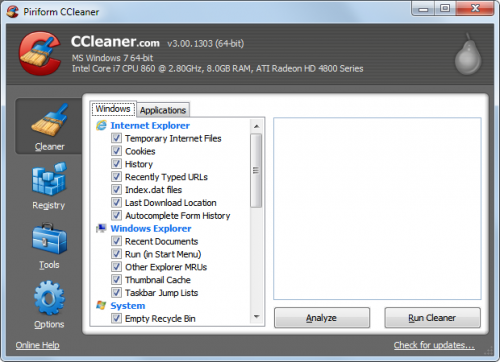
Most notable new features are the native 64-bit client, the addition of the Drive Wiper tool to erase free disk space on a hard drive to make the date unrecoverable, and the addition of cleaning support for several additional data locations.
The drive wiper tool operates similar to Eraser, overwriting free disk space to prevent recovery of files. This only works on conventional platter based hard drives and not Solid State Drives though.
CCleaner 3 is available for download as a portable version and installer. Bot are available at the download builds page over at Piriform.
What's left to say? Happy cleaning!






The post CCleaner 3 Download Available appeared first on gHacks Technology News.


















