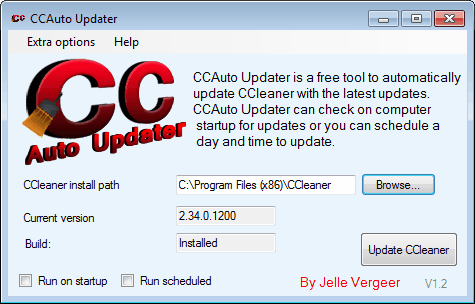CCleaner is probably the most popular temporary file and data cleaner in the Windows operating system. The developer updates the program regularly, and CCleaner notifies the user about updates, but does not contain functions to automatically update the program.
Users still have to download the new version of CCleaner from the developer homepage and install it manually. CCleaner Auto Updater is a third party addition to CCleaner, that automates the updating process.
The tool basically gets rid of the requirement to update CCleaner manually whenever a new version is released. CCAuto will download and install new versions of CCleaner automatically and silently in the background.
The CCleaner install path needs to be selected on the first start of the program. The current version and build are then automatically added by the updater.
A click on Update CCleaner starts the update process. The program checks if a new version of the program is available, and displays a confirmation prompt if it is. CCauto Updater becomes unresponsive for a short time, in which the latest version of CCleaner is downloaded and installed.
A notification prompt in the end informs about the status of the operation. This update is still semi-automated, as it requires the user to run the CCAuto Updater to update CCleaner.
The developer therefor has added options to run the updater on startup or scheduled. Update checks can be configured in the scheduler. Options include daily, weekly or monthly checks at a specified time of the day.
CCleaner Auto Updater is a handy program for users who use CCleaner. It is definitely faster than the manual update of CCleaner. CCAuto Updater requires the Microsoft .net Framework 2.0, and is compatible with 32-bit and 64-bit editions of Windows XP, Windows Vista and Windows 7. Downloads are provided at the developer website.






The post CCleaner Auto Updater appeared first on gHacks Technology News.